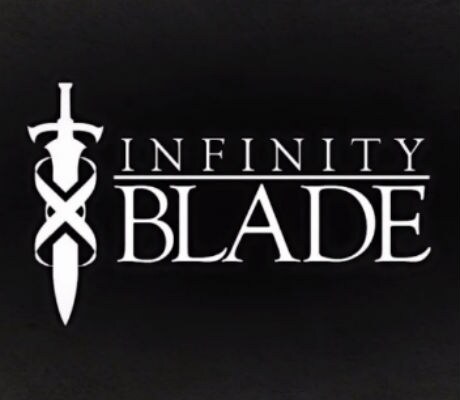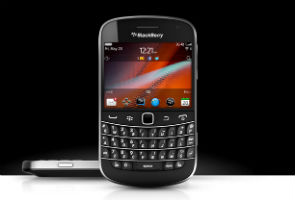Available on: iOS
Reviewed on: iPad
Price: $5.99
Introduction:
Infinity Blade has been touted as the most graphically advanced game on the iOS platform. The moment the iPad 2 was launched, id Software (of Doom fame), the developers of Infinity Blade, released a new update for the game optimizing it for Apple's shiny new hardware. Its graphical prowess is so well recognized that many technology blogs have used Infinity Blade as a benchmark to test the graphical performance of the iPad. But here we want check if Infinity Blade is only about infinite graphical opportunities or if it's more than a test bed for tech geeks.
Gameplay:
Infinity Blade has a pretty straightforward story - the player is a rogue warrior who wants to defeat an evil king in an imaginary land and has to battle a horde of monsters en route to the palace. There is a catch to all this but we'll let you experience that on your own. Some things are best left untold.
Graphically, it is one of the most beautiful games on the iOS platform and on the iPad 2only two games - Dead Space HD and Real Racing 2 HD - can compete with Infinity Blade. Thanks to the Unreal engine, the shader models are really detailed and it really brings out the raw horsepower of the iPad2 to the fore (even though on the original iPad its quite a looker and is easily the best looking game on the older hardware). The detailing on the armor of the lead protagonist looks very life like, but in comparison to the original iPad the 9x performance boost of the iPad 2 is noticeable.
For gameplay, id Software has come up with a very intuitive swiping interface. Gameplay-wise, it combines elements of a beat em' up and a RPG (role playing game). The player controls a protagonist who wields a sword, a shield and has some magical powers at his disposal. All these items can be constantly upgraded which really makes the player power while at the same time powering up in the mold of the RPG. The swiping for controlling the sword is really addictive and works seamlessly, reminding this reviewer of Ryu Hayabusa from the Ninja Gaiden franchise.
Verdict:
Infinity Blade has been one of the most satisfying gaming experiences on the iOS platform. Apart from providing a console-like graphical quality, it provides gamers with a very addictive experience by combining elements of a Role Playing Game and a Beat em' up at the same time. Unfortunately it fails to deliver a satisfying story line but then again the iOS platform caters to a casual gaming audience rather than some of those hardcore gamers. At $5.99 it's a tad expensive because after a point the gameplay becomes repetitive.
Rating: 3.7
Usability - 4.0
Price - 2.5
Wow factor - 4.5
Reviewed on: iPad
Price: $5.99
Introduction:
Infinity Blade has been touted as the most graphically advanced game on the iOS platform. The moment the iPad 2 was launched, id Software (of Doom fame), the developers of Infinity Blade, released a new update for the game optimizing it for Apple's shiny new hardware. Its graphical prowess is so well recognized that many technology blogs have used Infinity Blade as a benchmark to test the graphical performance of the iPad. But here we want check if Infinity Blade is only about infinite graphical opportunities or if it's more than a test bed for tech geeks.
Gameplay:
Infinity Blade has a pretty straightforward story - the player is a rogue warrior who wants to defeat an evil king in an imaginary land and has to battle a horde of monsters en route to the palace. There is a catch to all this but we'll let you experience that on your own. Some things are best left untold.
Graphically, it is one of the most beautiful games on the iOS platform and on the iPad 2only two games - Dead Space HD and Real Racing 2 HD - can compete with Infinity Blade. Thanks to the Unreal engine, the shader models are really detailed and it really brings out the raw horsepower of the iPad2 to the fore (even though on the original iPad its quite a looker and is easily the best looking game on the older hardware). The detailing on the armor of the lead protagonist looks very life like, but in comparison to the original iPad the 9x performance boost of the iPad 2 is noticeable.
For gameplay, id Software has come up with a very intuitive swiping interface. Gameplay-wise, it combines elements of a beat em' up and a RPG (role playing game). The player controls a protagonist who wields a sword, a shield and has some magical powers at his disposal. All these items can be constantly upgraded which really makes the player power while at the same time powering up in the mold of the RPG. The swiping for controlling the sword is really addictive and works seamlessly, reminding this reviewer of Ryu Hayabusa from the Ninja Gaiden franchise.
Verdict:
Infinity Blade has been one of the most satisfying gaming experiences on the iOS platform. Apart from providing a console-like graphical quality, it provides gamers with a very addictive experience by combining elements of a Role Playing Game and a Beat em' up at the same time. Unfortunately it fails to deliver a satisfying story line but then again the iOS platform caters to a casual gaming audience rather than some of those hardcore gamers. At $5.99 it's a tad expensive because after a point the gameplay becomes repetitive.
Rating: 3.7
Usability - 4.0
Price - 2.5
Wow factor - 4.5