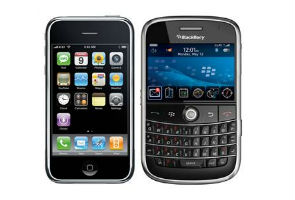Introduction
Last year, the Android ecosystem grew exponentially, leap-frogging the dominant market share held by Apple and finally giving users a smartphone option to the iPhone. At the head of the Android charge was the HTC factory, but it was the Samsung's Galaxy S that came in from the outside to conquer the Android universe. Combining the delicious Android functionality with some powerful hardware, it rightfully won our Gadget Guru Smartphone of the Year award. Now, enter the Galaxy S2, the heir to the throne. But the battle of the phones has only just begun with Apple's iPhone 4, LG's Optimus 2x and HTC Sensation hitting Indian shores. So can Samsung improve upon their flagship smartphone?
Packaging and Content
Samsung has always been pretty good packaging wise and they have not disappointed this time round. The Galaxy S2 gets a very premium looking package that oozes class. Content wise, the usual suspects are all there. There's the Galaxy S2 itself, along with a very plush looking felt-type case, standard charger, USB data cable, Samsung headphones and the 1650mAh battery. Unfortunately, there's no HDMI cable but we are guessingmost won't feel it's absence.
Sadly for Samsung, someone on the packaging chain was sleeping on the job as the slide-out cover of the package had 'SuperAMOLED+' misspelt all over it.
Hardware and Styling
At only 8.5mm thin, the Samsung Galaxy S2 is the sleekest smartphone available in the market. It even has a large 4.3" SuperAMOLED+ display that takes center stage. Apart from the titanic SuperAmoled, there is the home button which is well backed up with touch-based menu and back buttons. Samsung has wisely used Gorilla Glass, which protects the large screen from all kinds of scratches and smudges. There's even a 2 mega-pixel snapper on the front. The rear end of the device is covered by a textured plastic, which has a matte finish. This, we believe, is a welcome change from the original Galaxy S, the glossy black plastic on which was a finger print magnet. There is an 8-megapixel camera with LED flash. The sides of the device are tapered with a metallic finish. The volume rocker is located on the left hand side and, weirdly, the power button is placed on the right hand side. The bottom end of the device houses the micro-USB port, which also doubles as an HDMI port through an adaptor. The top houses the standard 3.5 mm port.
At first glance, the Galaxy S2 does not feel like a premium device because of the plasticky nature of its construction. Next to the iPhone 4, it's like chalk and cheese. In spite of this the device is very well put together even though it might give the illusion of shoddy construction.
Stylistically too the device boasts of a very minimalistic bare-bones design. With the abundance of plastic prevalent in its construction, it is very light at only 116 grams.
Interface
The Galaxy S2 comes pre-loaded with Android 2.3 Gingerbread. Samsung has, as usual, added its TouchWiz skin over Android. TouchWiz - now in its 4.0 version - is a much-improved skin than its previous iterations. Many hate the inclusion of custom skins but, surprisingly, TouchWiz 4.0 is a boon to the user.
Interface wise, there is not a lot of difference except the fact we get custom widgets optimized for TouchWiz and dock bar, which can be customized according to users' whims and fancies.
Samsung has introduced a couple of neat touches in the contacts and call history menus. If one has to call or message a contact one just needs to swipe the contact towards the right for calling and towards the left for messaging. This reduces the steps involved in calling and messaging. Definitely a neat feature.
Icons, as usual, look like cheap iPhone rip-offs but even that is quite bearable thanks to the lovely SuperAMOLED plus display gracing the Samsung Galaxy S 2.
Also, TouchWiz allos users to scroll horizontally rather than vertically in the applications menu. It also allows users to change the font of the device. This change even translates to webpages.
The onboard keyboard is a beauty. Thanks to the large display there's ample real estate to navigate your fingers on the virtual keyboard. Samsung has also managed to improve the auto spell correction abilities of the T9 dictionary. There's also SWYPE, though one needs to get used to SWYPing rather than typing. For now, we will stick to the virtual keyboard - its not too shabby, you know!
Samsung has added some specialty tricks to the Galaxy S2 as it utilizes its gyroscope more than any other device has to-date. On the web browser, with double finger tap we can engage the tilt zoom by moving the device. Similarly, we can move widgets on the home screen through these double taps. This very cool indeed and comes in handy.
Multimedia
In the age of the iPad which rules the world of media consumption, manufacturers are striving to create smartphones with the double whammy of large screens and the horsepower of tablets. Essentially, the Samsung Galaxy S2 is the synthesis of this very ideology.
The star is the mouth-watering 4.27" SuperAMOLED plus display which is, to the naked-eye, the best smartphone screen available on the market.
While the iPhone 4 boasts of a 'Retina Display' with a resolution of 960x640 with 327 PPi (Pixels Per Inch), the Galaxy S2 responds with a somewhat middling 800x480 display. In spite of this disparity, we find the Galaxy S2 has a brighter and richer display with fantastic viewing angles. Why? According to Samsung, 'the secret sauce' is hidden in the sub-pixels. While the Galaxy S2 has fewer pixels than the iPhone 4, it has twice as many sub-pixels as the original Galaxy S, which in it-self was pretty sweet display wise. Add to this the fact that the Galaxy S2 eclipses the iPhone 4 display in size by almost an inch and it's a no brainer. Watching a video on the Galaxy S2 is truly a delightful experience - easily the best. Though we would still say the iPhone has the sharpest display in town.
The phone features the stock Android MP3 player which also has Dolby 5.1 support. While the sound quality on its own is quite stellar, the activation of the Dolby 5.1 produces sound which detaches all the frequencies and one can hear every note or beat in its entirety. Obviously, the surround sound element is also there with channel sweeps happening all the time. The Dolby functionality will not appeal to the layman as it would produce an aurally weird experience but still is a very interesting feature to have on board, especially for audio junkies.
Samsung has jazzed up the MP3 player with various equalizers and sound modes, which enhance the customization options. Google really needs to provide users with better stock MP3 player; hopefully Ice Cream Sandwich may be the answer to the prayer.
There is the standard Android video player, which can handle most common video codecs such as .Avi, DivX and Xvid. All videos work smoothly sans the glitches and this is something new for an Android device.
Now, the 8-megapixel camera with LED flash in the rear and a 2-megapixel camera on the front for video chats. The rear camera is surprisingly clear providing detailed pictures, which stack up well against the imaging capabilities of the Sony Ericsson Xperia Arc and the Nokia N8. We noticed minimal noise and graining in the images, which is rare for a mobile camera. Even in low light conditions, the camera performed superbly thanks to the LED flash only to be pipped by the Xenon Flash of the Nokia N8.
As far as 1080p recording went, things were smooth and the video was crystal clear. In comparison to the LG Optimus 2x, these videos were slightly clearer with better contrast and they were jitter free. The built in image stabilization definitely was brilliant.
The Galaxy S2 provides HDMI mirroring facilities through a proprietary HDMI connector and also supports Samsung's AllShare technology for sharing content.
PC Sync and Market
Changing a device brings with it the mammoth task of data transfer - especially painful is the transfer of contacts. Thankfully, Android smartphones are amongst the easiest devices to sync data with thanks to a wonderful thing called Google Contacts. All you have to do is sync one's device with Google Contacts and you are ready to go. Make no mistake, Google Contacts is a vastly useful tool given the host Gmail users floating round the web, and this just increases the appeal of Android devices as Google users get the best possible experience of all Google applications on Android.
Samsung added their Social Hub functionality to TouchWiz. Social Hub is designed to be the single point of entry for users to enjoy their social content. Be it Facebook, Twitter, LinkedIN, MySpace or even a basic Email or SMS, all these functions can be accessed from the Social Hub. While it may not be as intuitive as the HTC's "Friends Stream" it gets the job done and that will be enough for most people. Those not satisfied can always download the Facebook and Twitter apps, which come for free.
With syncing on the Galaxy S2, Samsung has pushed the envelope further with the Kies Air app built in to the device. Kies Air adds Wi-Fi sync capabilities with the user being able to accesses each and every shard of information stored on the computer. All one has to do is enable the app on the phone which will pop an IP (Internet Protocol) address on the phone which one has to enter in the web browser. From the laptop's web browser we could see everything, even our SMS threads. We could also easily transfer data easily including music, videos and photos. This app goes long way in cutting the cord with USB.
Like the Apple App store, the Android Market is the largest haven for Android apps. Android Market at the moment in home to more than 290,000 apps and Google expects it to overtake the Apple app store by August.
As we know, Android is an open-source platform so app developers have more leeway in making apps they like. But this is also coupled with poor quality control on Google's part, which gives Android Market the unwholesome flavor of a flea market. For instance, Fruit Ninja has quite few clones running round - like Fruit Cutter. Some are very good but, unfortunately, many are just dreadful.
Essential Apps
Samsung has always been in a habit of loading its devices with a lot of bloatware but, luckily, this time round they have provided only the necessities, though we still do get a lot of stuff.
As expected on an Android device, we do get our share of standard Google Apps such as Gmail, Search, Gtalk, Maps and Latitude. All these work exactly like they work on other devices, obviously the experience is a tad smoother on the Galaxy S2 thanks the extra processing mojo.
Samsung has provided its FM app, which we have always loved. It has a very cool virtual dial through which we can modulate the frequency of the FM station. Sound quality is also pretty impressive considering we were able to get a decent signal in the basement.
We get Samsung's 'patented' Hubs, which include the Readers Hub, the Social hub discussed above, and the Gamers Hub.
The Readers Hub is designed to provide users a single of point of entry to the world of print. The Books section is powered by Kobo's E-Book service, the magazine service is powered by Zinio's popular service and the news service is powered by Press display.
We also get Polaris Office, which has become quite popular among OEMs as it provides impressive document editing capabilities handling all Microsoft Office formats natively. It also acts like a file manager and syncs with Box.net accounts what more one needs. Unfortunately Polaris Office does not always handle Microsoft Excel formulas properly, which can be quite problematic for power users.
Samsung has also provided apps for basic Photo and Video editing.
Performance
Most people who buy touch smartphones are looking for an iPhone like experience and too many Android devices fall short in this respect. Even the dual core Tegra 2 powered LG Optimus 2x never came close. Samsung believes the Galaxy S2 will. To ensure it does, they have given it a 1.2 GHz dual core processor based on the ARM architecture but made in-house. They have also added 1GB of RAM to boot. That's a lot of firepower; this would even put the USS Nimitz to shame!
We have some staggering statistics to prove this theory. In our Quadrant benchmark test, the Galaxy S 2 scored a blistering 3212. To add some perspective to this we compared it to the Nvidia Tegra 2 powered LG Optimus 2x which managed just 2436 in the same benchmark.
In the Linpack test again the Galaxy S2 came up trumps as it scored 47.257 MFLOPS in 1.77 seconds while the Optimus 2x only managed 35.389 MFLOPS in 1.57 seconds.
Even in the Benchmark Pi test, the Pi was calculated in 617 milliseconds while the Optimus 2x lagged behind at 700 milliseconds.
But the real kicker came in the Rightware Browsermark test in which the Samsung Galaxy S2 scored an unheard of 72879 which was even faster than the iPad 2 at 69760. The LG Optimus 2x lagged way behind at the 42300 mark.
Even the call quality was much improved from the original Galaxy S. However, it still cannot compete with the likes of Nokia and BlackBerry.
Thanks to the large 1650mAh battery we did not face the usual battery issues associated with smartphones with large displays. The battery easily lasted a day with constant 3G and Wi-Fi usage. Along side this we made our usual round of calls and also utilized the Wi-Fi tethering functionality.
It is clearly the most powerful smartphone money can buy at the moment.
On a disappointing note, our review unit suffered from over heating issues which resulted in the phone hanging. Often the touch based buttons would stop functioning and the touch display would not be able to differentiate between various gesture commands. We believe this is due to a fault in our particular unit, as no one else has faced this problem but if it's a defect troubling the entire production line then Samsung must get it rectified quickly. Some of these errors include unnatural heat generation in the SuperAmoled + display while others include improper color reproduction in displays. These are massive production oversights and, as far we can gather, almost limited to India. Samsung better tighten up its act as the HTC Sensation is a pretty polished device and not far behind as far as hardware artillery goes. So consumers, beware!
Verdict
If there is a smartphone out there which manages to provide the sheer speed of the iPhone then it has to be the Samsung Galaxy S2. There are no two ways about it - it is currently the fastest phone in the market and quite reasonable priced at Rs 32890, given the amount tech crammed into it. It even manages to eclipse the iPhone's Retina display, which is a feat in itself. While all this is good we still don't like Samsung's TouchWiz in-spite of all the improvements.
Buy it if you need the sheer speed and the geekyness of Android. Don't buy it if you don't like the look of TouchWiz.
Specifications
Pros
Sublime performance
Slim Design
Good Camera
Brilliant Screen
Good Battery Life
Motion controls
Cons
TouchWiz
Over heating issues
Underwhelming Build quality
Ratings
Performance: 5
Price: 4
Ease of Setup: 4
Ergonomics: 4
Wow Factor: 4.5

Introduction
Until the arrival of Honeycomb, most tablets were playing catch-up with Apple's all conquering iPad and it's smartphone OSs. Now, in its second generation, the iPad 2 is likely to face some serious competition from the likes of Motorola, Acer, Samsung, HTC, Dell and other manufacturers who are embracing Google's tablet specific Honeycomb OS.
One such might be the Acer ICONIA A500, the first Honeycomb tablet to hit India. Can it take a bite out of the big Apple?
Hardware
The 10-inch A500 seems extremely thick at 13.3 mm versus the sub-10mm frame of the iPad 2. It is interesting to note that the original iPad was 13.4 mm thick. So the competition is still trying to emulate the original iPad even the next version has set new benchmarks for sheer form factor.
Quite naturally, when compared to the iPad 2, the device is bulky and feels heavy. It is quite a challenge to use while reading books. You will also find yourself setting the device down very often, because of the weight factor.
Having said that, for a first generation device, it has good build quality and looks good with the brushed metal finish.
In terms of connectivity, the device has the power switch, headphones jack and mini HDMI out port on the left panel. The right houses the charging port along with a micro USB port and a full sized USB 2.0 port. Please note that the device will only charge through the charging port and not the micro USB port. The top of the device has the micro SD card slot that is covered along with the volume rocker and the screen orientation lock whereas the bottom of the device has Acer's proprietary dock connector. All the buttons feel logically placed and are convenient to use.
The rear of the device houses a 5MP autofocus camera with a single LED flash and the front has a 2MP camera for video chatting.
The screen is a 10.1-inch LED backlit display with a resolution of 1280x800.
Under the hood, the device is powered by NVIDIA's 1GHz dual-core Tegra 2 processor with 1GB RAM. The review unit we received was Wi-Fi only but a 3G version is expected to launch as well.
The A500 has 16GB of onboard storage and another 32GB can be added via a micro SD card.
Overall the hardware of the device seems to be at par with other Honeycomb offerings available in the global market such as the Motorola Xoom.
Android Honeycomb
Previous tablets such as the first generation Samsung Galaxy Tab ran Android's smartphone OS. Honeycomb has been built from the ground up keeping the tablet in mind, which means it will not only take advantage of the larger display but the processing power of the tablet as well.
If you already own an Android device and are used to the functioning of the OS, you will find yourself on familiar ground. Even so, as the OS is customized for a larger display than your smartphone, there is a learning curve especially with some particular widgets.
True to the Android tradition, there are five customizable homescreens. However, gone are the standard four physical buttons you would find on an Android smartphone - the home, menu, back and search. Instead, you have the back, home and menu buttons displayed all the time in the bottom left corner of the screen on the notification bar. No matter what app you have open.
Another visual element that remains constant on screen resides on the bottom right corner. This is the time, battery and Wi-Fi indicator. This corner also doubles up as the notifications area. It doesn't matter if you are playing a game or running an app. If you receive a chat message, an email, a software update or any form of notification, it will appear here. The notification system on Honeycomb is way better than the one visible on the iPad.
Customizing your homescreen is a lot of fun. But, if you are used to the simplicity of the iPad you may find it a bit frustrating. The homescreen customization option is divided into widgets, app short cuts, wallpapers and more. The only unique aspect here is the widgets, which looks really cool. You could have your Gmail, website bookmarks, calendar events, market updates etc. on one screen. Seeing the customization options of the widgets really gives you the vast scope of the device and convenience of having all your data flash on one screen.
The overall performance of the OS is great but there are times when it feels buggy. There was a point where the home button just wouldn't respond until we restarted the device. Though these problems are not major, they can be fixed by a simpler update.
Recently at the I/O event, Google showed off an update to Honeycomb (version 3.1). One of the advantages of this update is the improvement in the widgets on the device. The 3.1 update allows the widgets to have custom sizes.
Although this update is limited to the Motorola Xoom we can expect it to hit other Honeycomb devices soon.
Cameras
The rear of the device houses a 5MP autofocus camera with a single LED flash and the front has a 2MP camera. The camera app has been optimized to take advantage of the 10.1-inch display. The controls such as zoom, flash, white balance, colour effects, scene mode and settings rest on the right of the display. The layout design of the camera controls is unique and looks really cool. It gives you a lot more control on the images you click when compared to the iPad 2 but you do feel the absence of a physical camera button.
The quality of the camera is pretty standard and can be compared to the camera that resides on your smartphone. But, the quality of pictures from this is much better than the iPad 2 cameras.
The front facing camera works well especially with Google video chat. You can rotate to the rear camera if you wish to show something specific to the person you are chatting with. It works a lot like Apple's Face Time with the only difference being that Google video chat can happen between any two computing machines that support Google video chat unlike Face Time, which is restricted to Apple products.
Gaming and multimedia
Games on the Acer ICONIA A500 look absolutely stunning. The device came preloaded with NFS Shift, Lets Golf HD and Hero of Sparta HD. Need For Speed HD looked really good and Hero of Sparta was the highlight. Angry Birds Rio, too, was stunning on the 10-inch display. Although there aren't many tablet specific games available for Honeycomb devices, the existing smartphone games scale relatively well on the 10.1-inch screen.
A game we recommend you download is Fruit Ninja for Honeycomb. It is a paid app and is different from its smartphone cousin only in that it incorporates multi-touch, which is really cool.
The inbuilt multimedia features are good. The photos, videos and music app have an interface that takes advantage of the 10.1-inch display. The audio from the device was pretty nice for a tablet. The stereo speakers help a lot and sound much better than the iPad 2.
The video app was a little disappointing as it refused to detect any other format except for MP4. MP4 720p videos ran very smoothly on the device.
On the bright side, and this is an India specific observation, the USB port will be Internet dongle compatible in the near future. Acer has confirmed to us that you will be able to connect your Reliance or Tata Photon dongle to the tablet to access the Internet. This feature will not be available out of the box and users will have to wait for an update before taking advantage of this feature. With this, you will be able to use your current dongles to connect to the Internet, without the need of a 3G version of the device.
The earlier mentioned 3.1 Honeycomb update will also let you connect game controllers via the USB port enabling more comfortable gaming for hard core veterans. No word on when we will see the update hit the A500.
The browser on the tablet has a Chrome experience to it. Tab browsing on a tablet device is great. Add the flash support and you have a browser that can give Apple's Safari a run for its money.
Apps
There are quite a few Honeycomb specific apps on the device but the ones that need special mention are the YouTube and Gmail apps.
YouTube has a tile-based view, which has a very Matrix like feel to it. The 3D interface is extremely intuitive and spans the whole screen. The browse tab too has been optimized for use on a tablet device. The videos themselves play out smoothly and the navigation options are great and easy to use, unlike some frustrating Windows based tablets.
The Gmail app too has been optimized for tablet display. It looks more like Microsoft Outlook with mail labels on the left column, and the mail list and details on the right panel. Extremely intuitive and easy to use. But, here's where the weight disadvantage kicks in again - you're not going to be able to use it for email very long because of how heavy the device is.
Another noteworthy point; There aren't many Honeycomb specific apps available on the app store. But the mobile versions of apps scale quite well on the tablet device. There are a few bumps such as some images may look pixelated, stretched or out of proportion. Some text alignment too may seem off but the overall scalability of applications is commendable.
Case
Acer gets two thumbs up for bundling a case with the A500. It is nowhere near the awesomeness of the Smart Cover but it is handy for protecting the device. The case also doubles up as a stand that rests the device horizontally. And the best part is that it is free.
Verdict
As the first Honeycomb tablet to hit India the Acer A500 is good. The device is a few thousand rupees cheaper than the 16GB Wi-Fi only iPad 2. If you are looking for an experience other than the iPad you may want to take a look at the A500. But if you're in the market for a sleeker Android based tablet, you may want to hold-off until the Samsung Galaxy tabs hit India.
Bottomline: Does the A500 qualify as an iPad 2 killer? No.
However, it holds some interesting promises such as Internet USB dongle support that is great for the Indian market.
The device and the OS aren't perfect. But for as an India debut for Honeycomb, it is a really good start.
Benchmark Performance:
Quadrant (Higher score is better)- 2000.
System benchmark (Higher score is better)-
Overall: 3549
Memory: 729
CPU Integer: 1140
CPU Float: 1029
2D Graphics: 130
3D graphics: 175
Database IO: 75
SD card write: (11.1MB/s) 111
SD Card Read: (16.0MB/s) 160
The LG optimus 2X and the Motorola Xoom scored better than this but marginally.
Benchmark pi (Higher score is better): 518
Linpack (Higher score is better): MFLOPS: 41.959, Time: 2.0 sec, Norm Res: 5.68
Smart bench 2011 (Higher score is better):
Productivity index: 3230
Games Index: 2530
Motorola Xoom: 4196 and 2542
LG Optimus 2X: 3777 and 2946
Pros:
Good build quality
Mini HDMI out
Internet USB dongle support
Tablet specific OS
Good display and sound
Cons:
Heavy
OS is a bit buggy
Few Honeycomb specific apps in the marketplace
Some video playback issues
No micro USB charging

Introduction
It's shaping up to be super-phone season. Two dual-core behemoths, the Samsung Galaxy S 2 and the LG Optimus 2x, led the way for a little something called the iPhone 4. And it only gets better with HTC's Sensation, just launched, which also features a dual-core processor and the latest version of their Android skin - HTC Sense 3.0 - combined with the goodness of Android 2.3 Gingerbread. It will be interesting to see how the Sensation fares against all the above devices, as it is the last to enter the market.
Packaging and Content
The packaging is standard HTC, packing in all the contents in a very compact and secure box with the data cable cum charger and the device itself along with a manual. Nice headphones are a bonus but make no mistake, these are no B&W P5's.
Hardware and Styling
HTC calls the Sensation a super-phone and whatever we have seen of the device definitely lives up-to its 'super-phone' billing. The large 4.3 inch Super LCD display has a starring role, boasting of a qHD resolution of 960x540 protected by Gorilla glass. The device features very traditional HTC design, which is quite mundane, but in spite of this it gives us an immense sense of quality thanks to its sturdy uni-body construction. There are four touch based Android controls on the bottom end of the display and the 1.3 megapixel front facing camera on the top end. HTC has also elevated the overall chassis from the display, providing an extra layer of protection for those users who'd like to rest the device on the display.
The rear of the device houses the 8-megapixel camera with a dual-LED flash, but this is just the tip of the ice-berg as the whole battery compartment comes with a tri-colored cover made up of a rock solid plastic composite.
On the top end of the device is the standard power button and the left hand side is home to the volume rockers. The bottom end of the device holds the micro-USB port, which also doubles as a charging port and the HDMI.
While all this is pretty impressive, it is stuck right between the Samsung Galaxy S 2 and the Apple's iPhone 4 in terms of build quality and thickness. At 11.3mm and 146 grams, it is decidedly larger than the wafer thin Galaxy S 2. But then again, thanks to the Galaxy S 2's flimsy back casing, the Sensation scores highly on build quality though it's nowhere near the spectacular glass finish of the iPhone.
Interface
For long, HTC smartphones powered by Android have had the best manufacturer skin and with the Sensation, HTC has pushed the envelope further by introducing HTC Sense 3.
According to HTC, Sense UI version 3 is their most comprehensive update though we are not quite sure about this.
HTC has added a 3D holographic animation, which is visible while one scrolls through the widgets on the home screen. The whole experience is very fluid and it is lightning fast. In our opinion, it feels faster than the Samsung Galaxy S2. Brilliant as it is on the face of it, we believe the lag on the Galaxy S2 or the excessive speed on the Sensation is because of the way both companies have optimized the momentum based scrolling on their respective Android Skins. A similar speed, if not a faster one, can be easily achieved on the Galaxy S2 with third party launchers. We can say this confidently as in the application drawer, the Galaxy S2 is a snappier scroller than the Sensation.
HTC has added a new lock screen for Sense 3.0 which opens through a ring and when the device is unlocked. There is also a customizable app dock, which enables users to activate applications when the device is in locked mode by just dragging them inside the unlocking ring.
Aside from these enhancements, there are a number of under the hood improvements which are not noticeable. For example, the Weather app has been upgraded and now features a new weather animation and impressive sound effects.
Most of these upgrades are gimmicky in nature as they do not provide any considerable innovation in the field of usability unlike the Galaxy S2, which has included new swiping gestures in the contacts and call log menus, enabling quick access to calling and messaging functionalities.
We even find an upgraded virtual keyboard, which now has enhanced auto-correction that rivals the iPhone 4 and leaves the Galaxy S 2 behind by miles. The key spacing is still better on the Galaxy S2, though.
While all this is true, there is doubt that Sense UI on the Sensation is still the most slick Android skin in the market providing more ease of use than all the other manufacturer skins.
Multimedia
At the launch event in New Delhi, HTC called the Sensation their latest super-phone and, as far as multimedia is concerned, it definitely lives up to it's super-phone billing.
First up is the 8-megapixel camera which has a dual-LED flash and is also capable of shooting 1080p video at 30 frames per second. HTC has been gloating about the camera's speed with a quick shoot functionality baked in to the camera. This, however, is not new and these features have been seen before on other devices. The main problem is that HTC claims it is very fast but, in our opinion, the iPhone 4 and the Samsung Galaxy S2 have faster shutter speeds. The color reproduction of the camera is very commendable and is superior to the Galaxy S2, which tends to reproduce warmer shades in its images.
Overall, detail wise, it was right up there with the Sony Ericsson Xperia Arc but was pipped by the Galaxy S2's wider lens.
Besides this, the camera was pretty good with impressive image stabilization built in to the device coupled with a powerful dual-LED flash. Camera options were plentiful but fell just short of the Galaxy S2 as Samsung have added some extra goodies in their camera app such as metering, white balance, exposure value and a focus mode.
Even in HD video recording, we found the Sensation lagging behind the Galaxy S2, as it tended to be jittery and produced more shake than the Samsung device.
We get an upgraded music player in the Sensation but this one is no match for the one found on the Galaxy S2 in terms of sound quality and visual panache. HTC's variant is more on the lines of a stock Android experience and can become quite mundane for iPod users.
The loudspeaker on the device was slightly disappointing as it tended to produce a very unpleasant distorted crackling sound once it neared maximum levels.
Thanks to the qHD display, videos are nice and crisp and we are saved the indignity of having to tolerate black mats on the top and bottom of the videos, which is a common sight on many widescreen devices including the Galaxy S2. When it came down to outright image clarity, contrast and viewing angles, the Galaxy S2's SuperAmoled + technology came up aces but to the Sensation's credit, text appeared more crisp thanks to the higher resolution Super LCD display.
Unfortunately, this experience was also somewhat inconsistent, as the device would refuse to play High Definition (HD) Divx video but managed to play HD Mpeg-4 videos very smoothly.
PC Sync and Market
One thing that attracts prospective consumers towards Android is the fact it is not tied into any particular sync-software eco-system like the iPhone with iTunes. But this does not mean contact synchronization is a hotchpotch affair, as Google users have the advantage of Google contacts which syncs all contacts in a jiffy and saves users a lot of time which is usually wasted on synchronization.
HTC has even provided a neat transfer wizard, which helps users to transfer their data from their old phones. We have always maintained this is one of the simplicities of Android and, with the combination of HTC Sense 3, makes the experience even more seamless. The contacts menu is very streamlined and well organized. HTC calls it 'People' and one can have each and every detail of a particular contact stored very intuitively without clutter.
As usual we get access to Android Market, which is the largest haven for Android apps, but with it also we get the scourge plaguing Android market in the form of malware and sub-standard software. Google is slowly working on streamlining Android Market but before this happens one will need to deal with anomalies prevalent in Android Market.
Essential Apps
HTC always packs their devices with their own apps and the Sensation is no different. Besides these, we also get the standard suite of Google apps such as Maps, Gmail, Latitude, YouTube, and Search.
HTC has packed in their acclaimed social network aggregator 'Friend Stream' which collects all social networking info, Email info and messages in one interface. This one leads the social aggregators' pack and even bests Samsung's Social Hub.
HTC also provides us standard Facebook and Twitter apps, which do the needful. Nothing special here, but none the less very important to have, specially for those people who don't like all their information in one interface.
HTC has, as usual, put in their Weather application, which has some very cool animations. But apart from this, it does little to improve functionality, but then again it was pretty polished from the beginning.
HTC has included an upgraded Email application, which offers Microsoft Exchange access. This application is not the standard Email app, which ships with Android. HTC has made some subtle enhancements which improve usability.
HTC has also included 'Watch', their video streaming service, but at present it has not been launched in India. It's redundant on the device available here so we'll reserve judgement on it.
Polaris Office makes another appearance on an Android device and we are not surprised, as this is a very capable office suite, which also doubles as a file manager.
Performance
Powered by Qualcomm's latest asynchronous dual-core Snapdragon processor clocked at 1.2 GHz, the Sensation is a very responsive device. It might just be faster than Samsung's Galaxy S2, but the moment we load it up with widgets, it tends to slow down though not considerably. It even has 768MB of RAM for applications, which is plenty, but even here the Galaxy S2 pips it by packing in 1GB of RAM. For the layman, this counts for nothing in daily usage, but power users would have definitely appreciated some extra RAM to extract more juice out of the device.
On the benchmarks, we saw a similar story as the device scored very highly on all of them. Interestingly, the Sensation scored on par with its NVidia Tegra 2 compatriots but was dwarfed by the Galaxy S2.
In the Quadrant test, the Sensation scored an impressive 2245 while the LG Optimus 2x scored 2479. This is a minute difference but the real kicker comes with Galaxy S2 as it just knocks the teeth out of both the Sensation and the Optimus with its score being in excess of 3000.
In the Linpack Pro test, the Sensation performed very well with 67.3 MFLOPs in 2.51 seconds while the Galaxy S2 scored a comparable 47.3 MFLOPs in 1.8 seconds.
The Sensation was again up there in the Benchmark Pi test calculating Pi in 728 milliseconds but was trumped by the Galaxy S2 again at 617 milliseconds.
The Sensation comes with a fabulous web browser, which can even play 720p videos inside it without needing to migrate to a different video app. It has Flash built in and performed very well on the 'Rightware Browsermark' test scoring 41,256 but, again, we found the Galaxy S2 smashed the Sensation on paper scoring an unheard of 72,000.
On paper the Sensation performs comparably to all other dual core smartphones we have reviewed - barring the Galaxy S2. However, the Galaxy S2 may appear to be superior, but in real world usage we found the Sensation to be a tad more responsive.
With the Asynchronous Snapdragon at its heart, HTC claims that the Sensation has the capability to provide better battery life than its dual-core rivals. But this is a far cry from the truth as both the LG Optimus 2x and Samsung Galaxy S2 boast of superior battery lives. Part of the problem is the smaller 1520 mAh battery and the power hogging 4.3-inch Super LCD display. Samsung cleverly bundled the Galaxy S2 with a 1640 mAh battery and HTC should had followed their example. Now what we get is a device which struggles to last 10 hours on a single charge, which is a big no-no for smartphone that costs upwards of Rs 30,000.
Verdict
There is no doubt that the HTC Sensation is slick, well built Android 2.3 device boasting of the best Android user interface currently available. But, in spite of this, we are left wanting more as it disappoints with its underwhelming multimedia performance and poor battery life. Unlike the Samsung Galaxy S2, we don't have substantial internal memory, which is another bummer.
For those who want to experience Android at the height of its majestic glory, then this the device to go for. But if you are just looking for pure power and multimedia muscle then we would recommend the iPhone 4 or the Samsung Galaxy S 2.
Pros
Slick user-interface
Fast processing
Solid build quality
Cons
Poor Battery Life
Underwhelming Multimedia functionality
Ratings
Performance: 4
Price: 4
Ease of Setup: 4
Ergonomics: 4.5
Wow Factor: 3

Introduction
The iPhone 4 is, quite simply, the most sought after smartphone in the market even though it's a year old. It will be interesting to see how the iPhone 4 performs considering the iPhone 5 will not be out before September and the market is being flooded with dual-core Android devices.
Packaging and Content
Packaging wise the iPhone 4 is typically Apple. It comes in a well-designed box, which houses the phone itself, the USB cable and a charging adaptor. Also included - a set of standard headphones and a set of manuals.
Hardware and Styling
Let's be clear here - the iPhone 4 is by far the plushest hardware we've come across. The glass coated back not only looks solid, it looks beautiful. It is also home to a 5 megapixel camera with LED Flash. The phone itself is like an expensive piece of jewellery. The gorgeous 'Retina Display' and the home button dominate the front. The sides are tapered with a steel band, which also doubles as the dreaded antenna, which caused the infamous iPhone death grip issue which was causing call drop outs in the US.
On the right side is the micro-sim port while on the left Apple has provided the redesigned volume buttons (previously a volume rocker) and the mute button. The top of the device is home to the 3.5mm port and the power button while the bottom houses the 30 -pin connector slot.
From an aesthetic point of view, the design is absolutely stunning. The geometric lines of the iPhone make it slightly uncomfortable to hold but that's a minor issue.
When the iPhone 4 was launched in June 2010 it was the slimmest smartphone in the world at just 9.3mm thin. In the past year, it has lost the thinnest badge to phones like the Samsung Galaxy S 2 and the Sony Xperia Arc that are in the sub 9mm territory.
Interface
The iPhone is home to the simplest smartphone OS in the industry, the iOS. So simple to use is the iOS that this reviewer's eighty-year-old grandfather dumped his laptop for the iPad, which also uses the iOS.
The home screen of the iOS provides a wall full of all the applications installed on the device. There is also a Mac OSX like dock which allows four apps to be opened simultaneously and which can be customized by each user. Just swipe towards the right to reveal the other apps. Unlike other operating systems there is no menu button to reveal all the apps, the apps are just there.
This user interface works since it has no learning curve, making the iPhone a plug and play device for novices.
Sadly, it's not all rosy, as there are no widgets in iOS. This is a disadvantage as one has to no way of viewing information without entering an app - cue the Weather and Stock apps. On Android, widgets act as shortcuts and provide considerable information. Similarly, the tile interface on Windows Phone provides similar access to information.
iOS, in its current form, has a fairly bad notifications system which is very intrusive in nature. For example, with news app open in the background while playing Angry Birds, the app will flash the notification right in the middle of the screen pausing the gameplay. This happens even if the user does not want to view the notification. Fortunately, iOS 5 - which was shown off at Apple's World Wide Developers Conference in June - will have a revamped Android like notifications system along with other goodies.
The onboard keyboard is the best virtual keyboard on the market. Keys are well spaced and OS provides brilliant auto correction abilities.
Multimedia
The iPhone is the home to the world's best MP3 player, the iPod. There is simply no arguing with this statement. It is definitely a multimedia leviathan. Apart from the usual artist, album and song differentiation, there is a beautiful cover flow view of all the albums, which is enhanced by the superlative 'Retina Display'.
Like all iOS devices, this contains a movie player too. But, the biggest disadvantage of this app is its lack of support for popular video formats. One has to go through a lengthy conversion process for videos. However, once that is out of the way, prepare to be wowed as videos look stunning on the high resolution Retina Display.
The 3.4-inch display boasts of a 960x640 resolution, which is currently the highest among all smartphones. It even has an astounding pixel count of 326 PPI through which it gets its Retina moniker.
Apple has upgraded the camera of the iPhone with a 5-megapixel OmniVision sensor. The images are very vibrant and the color reproduction is very impressive. Another noteworthy feature of the camera is the fast shutter speed, which captures motion surprisingly well. It's safe to say it's one of the best smartphone cameras one will come across. Even in comparison to the newer 8 megapixel sensors in the Sony Ericsson Xperia Arc and the LG Optimus 2x.
As far as 720p video recordings go, the iPhone is right on par with the Sony Ericsson Xperia Arc and the Nokia N8.
Another feature, which makes the iPhone a multimedia monster, is its 16GB and 32GB memory capacities. 16 GB should be enough for most but media gobblers would appreciate the 32GB capacity. Unfortunately, we don't get a memory card slot for expansion.
PC Sync and Market
As of now, all iOS devices including the iPhone have to be synced with iTunes. Google account users can easily sync all their contact information with iTunes, which is a boon.
One of the drawbacks of the iPhone is its dependency on the PC as it needs a PC sync to start things off. One cannot transfer data without touching iTunes. As a matter of fact, one cannot even start the device without syncing it. Fortunately, Apple is working on removing this dependency with its upcoming iCloud service and iOS 5 which will also feature file transfers over Wi-Fi.
As far as social networks are concerned, the iPhone is not very well synced with the Facebook and Twitter applications but all this is going to change in iOS 5 as Apple is introducing built-in Twitter integration.
The Apple App store is the most comprehensive software haven for mobile devices providing exclusive applications for the iOS. As of writing this review, the Apple App Store has more than 425,000 apps dedicated to the iPhone.
Performance
At launch, the iPhone 4 knocked the wind out of the competition with its blistering performance. This was possible because of the A4 processor, which is clocked at 1GHz and a meaty 512MB of RAM. We are told that Apple has under-clocked the A4 processor to 800 MHz, but it still scorches. Even today, in comparison to dual-core NVidia Tegra powered smartphones, the iPhone 4 feels like a screamer.
This is inherently because Apple develops its own software and hardware. The software is always in tune with the hardware, which helps Apple derive more performance from lesser hardware. The same cannot be said about the modern Android Smartphones, as all Android phones don't have a standardized hardware spec.
Our web browser test epitomizes this problem. The iPhone 4 scored 38648 in the browsermark test while the dual-core Tegra 2 powered LG Optimus 2x only marginally eclipsed this score with 42769 points. In comparison the iPad 1 scored a massive 47523 in the browsermark test.
The call quality of the Airtel iPhone can be best described as average. We haven't really faced the now legendary 'death grip' issues but its still not the best calling experience. This could be a combination of factors involving the network and the Phone.
The iPhone surprised us with an impressive battery life which lasted a day, which include constant 3G or Wi-Fi, Web browsing and phone calls while playing multiple games. It was very impressive and easily bested the Android competition.
Apple has worked a lot on its battery technology and it looks like its paying good dividends.
Verdict
In-spite of being a year late, the iPhone provides a sublime smartphone experience. On paper, one would think that the likes of the Samsung Galaxy S 2 and LG Optimus 2x would walk all over it due to their superior hardware but that was clearly not true. The iPhone matched them punch for punch and in most cases came out trumps.
Aside from these issues, the iPhone is home to largest mobile apps store and also the best Mp3 player in the world. And, lest we forget, it also has the best smartphone screen out there and a more than capable 5-megapixel snapper. Looks wise, it holds all the aces at the same time providing a rock solid feel.
Inspite of all the brilliance of the iPhone it still is not the best calling device and does not offer users access to the full web with the omission of Adobe Flash. The notification system leaves vast room for improvement and there are no widgets. But all this is secondary to its steep price tag starting at Rs 34,500 for the 16Gb version and a ridiculous Rs 40,500 for the 32 GB.
Pros
Retina Display
Fast performance
Apps Selection
Camera
iPod
Cons
Steep Price Tag
Dated Hardware
Poor Synchronization
Notification system
Minimal customization options
No Flash
Poor video codec support
Ratings
Performance: 4.5
Price: 2
Ease of Setup: 4
Ergonomics: 4.5
Wow Factor: 5

A year after Hewlett-Packard Co. purchased flailing Palm, the technology behemoth is rolling out the first tablet that uses Palm's webOS operating system.
The July 1 release should be a triumph for HP, showcasing its ability to compete in the increasingly crowded tablet market. Yet while the TouchPad's software is beautiful and intuitive, overall the tablet is more of a "meh-sterpiece" than a masterpiece.
The TouchPad looks a lot like its peers: It's black and shiny with just a few buttons dotting its frame. The screen, 9.7 inches at the diagonal, is the same size and resolution as Apple's iPad.
At $500 for a model with 16 gigabytes of storage or $600 for one with 32 GB, the price is essentially the same, too. The device I tested used Wi-Fi to connect to the Internet; HP says a version will work on AT&T Inc.'s wireless network later this summer.
At 0.54 inches thick, the TouchPad is fatter than the iPad. It's heavier, too, at 1.6 pounds. With its rounded edges and smooth plastic, it's also more slippery than other tablets I've tested.
Turn it on, and the TouchPad looks like webOS smartphones. Thesoftware makes perfect sense on a tablet. For example: Applications appear onscreen as little "cards" that you can scroll through sideways, tap on to enlarge or flick to close. Each window you open within an application - numerous Web pages or in-progress emails, for example - shows up as its owncard in a small stack for that app, and you can rearrange them as you please.
The TouchPad has the latest version of webOS, which adds features like the ability to pull your photos from Facebook and online photo sites into the device's photo library, and "Touch to Share," which will let you share content with certain webOS smartphones.
Generally, webOS made navigating a breeze. Its layout keeps the TouchPad's home screen uncluttered, with the "Just type..." universal search function taking up a small amount of space in the center of the display and a strip of applications on the bottom of the screen.
I figured that the TouchPad's screen would be great for watching videos. I wasn't disappointed. Whether I was streaming Lady Gaga's latest video oeuvre from YouTube or checking out the old Mike Myers comedy "So I Married an Axe Murderer" on Crackle, colors popped and images were crystal-clear.
The TouchPad was also good for surfing the Web, in part because it supports Flash video content, which the iPad does not. It couldn't do everything. Here and there, a website didn't look quite right, and TV and movie streaming site Hulu would not work on it. Overall, however, websites loaded and functioned as they would on a standard computer.
The device includes a fine on-screen keyboard. I wouldn't havewritten up this review on it, but it was fine for sending emails and instant messages.
The TouchPad's battery life was decent. After streaming videos, viewing photos and surfing the Web, the tablet lasted six and a half hours with Wi-Fi on. HP said it is rated for up to 8 hours of Internet use over WiFi, or 9 hours of video playback.
One of the TouchPad features HP touts is its ability to connect with a Pre 3 smartphone to share content like webpages and videos and receive texts sent to the phone on the tablet and reply to them from the TouchPad. Though the Pre 3 is not yet for sale (it's slated for release this summer), HP lent me one to test this feature. The sharing was easy to set up via Bluetooth, and to pull up a website on the Pre all you have to do is touch its back near the bottom of the TouchPad's screen.
Sure, it's a cool idea, but I'm skeptical the feature would really get much use.
Of course, there were plenty of fumbles. Several times, I was in the middle of an IM conversation when the virtual keyboard mysteriously stopped allowing me to send text. I could type, but whenever I pressed "enter," nothing happened. I had to restart the device to fix it.
The TouchPad also seemed to stutter sometimes, like when I flipped through on-screen album covers while running other apps. And when I streamed TV shows from network websites, they would sometimes freeze. Once an incoming message notification somehow turned off the sound and I couldn't turn it back on.
The video chat feature, which I'd hoped would contend with theiPad's FaceTime, was dismal. The TouchPad has a video camera on its front and uses Skype for video calls, so I asked my colleague Peter to help me give it a whirl. But when we tried to connect, he looked pixelated and sounded OK on my end and he said I looked "like a Monet painting" and sounded crackly on his.
I tried video chatting with a high school buddy but every time we got the video to work the audio was muted. I also attempted to talk with mylittle brother, and after four or five misfires we got the video chat working but the picture and sound were awful.
Like any other tablet that wants a chance of survival, the TouchPad includes access to an application store. HP said its App Catalog will have at least 300 TouchPad apps at launch, and 70 percent of its 6,200 webOS phone apps will work on the device. Still, this is slim pickings compared to the 90,000 iPad apps in Apple's App Store (there are hundreds of thousands of apps total). And tablets running Google Inc.'s Android software can run any of the more than 200,000 apps in the Android Market.
Sadly, the TouchPad is more blah than brilliant. The software is great, though, so I'm keeping my fingers crossed that HP can come up with a stronger tablet next time around.

Is it better to have loved and lost, than to have never loved at all? That's the question posed by a new tablet computer that takes aim at one of the deficiencies of the iPad: that it's difficult to write on it with a stylus or pen.
The HTC Flyer is a $500 tablet with a 7-inch screen. At a glance, it's not much different from the other tablets that are scrambling to compete with Apple Inc.'s iPad.
The iPad and all its copycats are designed to sense the touch of a finger. The screen layer that does this looks for big, blunt, electrically conductive objects such as fingers. It doesn't sense small, sharp ones like pens.
That's why third-party styluses for the iPad are blunt rubbery sticks. They're essentially imitation fingers. They're not very good for drawing, but some people find them better than nothing.
The Flyer has the same finger-sensing screen layer. But it backs this up with a second one, which looks for the movement of a specially designed, battery-powered pen.
The pen moves fluidly over the screen, with a relatively sharp (but non-scratchy) point. The pen even senses how hard it's being pressed on the screen. The tablet responds by making the line thicker or thinner.
The pen makes the Flyer a great notepad and a decent sketchpad -- at least one that's better than the iPad. The Flyer includes a note-taking application that's compatible with the Evernote online storage service.
You can jot off a note and send it by email. The recipient will see your handwriting in an image attachment. You can also snap a picture with one of the Flyer's two cameras and color over the image with the pen. In the e-book reading application, you can scribble notes in the margins and underline with the pen.
Unfortunately, the Flyer lacks the broad range of sketching and doodling apps that exist for the iPad. You can't dispense with finger-typing on the on-screen keyboard because the tablet doesn't understand what you're writing. Because no other tablets work with this type of pen, only apps from manufacturer HTC Corp. are compatible.
The other sad thing about the Flyer is that HTC has chosen to treat the pen as an optional accessory. For the $500 you plunk down at Best Buy -- the same price as the larger, more capable entry-level iPad -- you don't get the pen. It's $80 extra. Yet it's a mystery why anyone would buy a Flyer without it.
Worse, HTC makes zero effort at keeping pen and owner united. There is no slot on the tablet to hold the pen when not in use. There's no case for the Flyer that will hold the pen. The pen doesn't even have a little loop that would let you tie it to the tablet or something else that won't get lost.
In two weeks of use, I dropped the pen a dozen times. I'm proud that I managed not to lose it, but I doubt I could go another two weeks. I would then have the privilege of buying a replacement for $80, a price for which I could get about 300 Bic pens.
In that context, "never to have loved at all" looks like the cheaper option. Paper pads and ballpoint pens, too.
Sprint Nextel Corp. will sell a version of the Flyer it will call EVO View 4G, starting June 24. It will have 32 gigabytes of memory, double the storage in Best Buy's version, and it will have access to Sprint's data network. In a smart move, Sprint is including the pen, but only "for a limited time." However, buyers will need to sign up for two years of wireless data service from Sprint, so the final price will be considerably higher.
Some other things to consider: The Flyer runs Google Inc.'s Android 2.3 software, which in plain English means that it uses the same software as a lot of smartphones, but not other recent iPad rivals. They use a more recent package, "Honeycomb," that's designed for tablets. HTC promises to upgrade the Flyer's software to Honeycomb soon, helping it stay compatible with tablet-specific apps.
In my video-playing test, I got 7.5 hours of play time out of the Flyer, which isn't very good for a tablet. The iPad 2 gets ten hours; the Asus Eee Pad Transformer gets nine.
The Transformer is a better example of a tablet that tries to compete with the iPad by doing something new -- in that case, by doubling as a small, elegant laptop thanks to a clever accessory keyboard.
The pen-sensing layer of the Flyer could be a great addition to the world of tablets, but someone really needs to figure out how to make the pen cheaper or easier to keep track of. To end on another corny quote, "If you love something, set it free; if it comes back it's yours, if it doesn't, it never was" is not a phrase to live by when it comes to $80 pens.

Introduction
Launched at the Consumer Electronics Show 2011, in Las Vegas, the Motorola Xoom wowed the world with its slick new operating system 'Google Honeycomb' and its class leading specifications. Besides being the flagship Honeycomb tablet, it was the first one to feature dual cameras and a dual-core processor, even before the iPad 2 was launched.
Hardware and Styling
On the face of it, you are welcomed by the large 10.1-inch display, which has a resolution of 1280x800, making it compatible with high definition content at 720p. The device has no buttons on the front of the device. The only thing other than the screen is a 2-megapixel front facing camera for video chats. There are no hardware Android buttons as the Honeycomb OS houses these inside the operating system user interface.
At 12.9 mm and 730 grams, it will not give the iPad 2 any jitters when it comes down to sheer volume, but the Xoom does pack a few punches of its own. For starters, the bottom end of the device is home to a micro-USB slot and the charger port. The top of the device houses the micro-SD card slot and the sim-card slot covered by a plastic flip out cover. None of these facilities are available on Apple's tablet.
The left edge of the device contains the volume rockers.
The back of the device houses two important things - a 5-megapixel camera and the power button.
The placement of the power button could put off people at first but it is actually quite clever. Whenever one holds the device in landscape mode it will always be close to one's fingers providing quick ergonomic access to the button.
Overall, the design of the device is very frugal but it does give a sense of immense solidity. In comparison to fellow Honeycomb graduate - the Acer Iconia A500 - it feels a tad lighter and has less prominent bezel saving space and reducing the excess bulk.
Interface
Google used the Motorola Xoom as a hardware template for the development of Android 3.0 Honeycomb and aptly the Honeycomb OS performs very well on the Motorola Xoom.
With Honeycomb, Google has introduced a brand new tablet interface, which is enhanced with widgets. The whole operating system feels more like a desktop class operating system rather than a mobile operating system as seen on Apple's iOS.
There are different kinds of widgets for apps and some of them can also be flipped around like cards. The user will be able to resize the widgets in the Android 3.1 update.
While the operating system itself is very snappy and responsive it does have a steep learning curve unlike the Apple's iOS.
Also, in its current form, Android 3.0 does not have a library of applications which can match the iPad's. But, the Honeycomb OS does manage to scale standard Android apps very impressively with minimal pixelation.
Apart from this, currently Google is not allowing manufacturers to provide skins for Android 3.0 Honeycomb. At this point almost all Android Honeycomb tablets are going to provide similar feature sets and experiences.
Multimedia
Google has really stepped up their game as far as multimedia goes and Motorola has also provided a hardware template which is ideal for multimedia consumption.
The 10.1-inch display is very crisp. In our opinion, it's a tad brighter than the Acer Iconia A500, which also featured a similar display. In comparison to the iPad, the display is quite superior as the Xoom boasts of higher resolution.
Google has improved the in-built audio player by leaps and bounds, which now welcomes the user with an Applisqu cover-flow type interface which moves in a carousel format. The audio quality is crystal clear with crunchy mid-range, tight bass and articulates highs. It's right up there with an iPod, so kudos to Google and Motorola for improving the overall interface and also improving the in-built digital processing simulation.
Even when it comes down to photography, the Xoom is quite impressive packing in a 5 megapixel snapper in the rear with 720p recording capabilities and a front 2 megapixel snapper which is good for video chats.
A tablet form factor is not ideal for photography and tablet manufactures are not helping their cause by packing poor image sensors in their devices. The iPad 2 has a very underwhelming 2 megapixel image sensor, for instance. The Xoom's 5 megapixel snapper is much better than the iPad 2's 2 megapixel rear camera. But, the images were still pretty grainy and noisy. One would need to click with a very steady hand to click usable pictures. The same can be said of the 720p video but holding a large device with minimal shake is next to impossible.
The Xoom is primarily designed as a media consumption device and it features a very usable 32 gigabyte inbuilt memory and a micro-SD expansion slot, which at present does not work.
According to Motorola, this functionality will come with the Android 3.1 update, which will also provide USB-host functionality. Motorola should tread carefully as the Acer Iconia tab included all these features at launch. The Acer Iconia also provides a full USB port while the Xoom only provides micro-USB functionality.
Mac users will have to download an app call Android File Manager if they want to sync their device with any Android powered tablet.
Essential Apps
The Xoom comes with Google's standard suite of apps, which include Gtalk, Google Maps, YouTube, Latitude, Email and Gmail.
GTalk on Honeycomb is a desktop class experience with support for video chats as well. It's a very seamless experience and is like an extension of the desktop app.
Google has opted to provide different apps for Email and Gmail which is somewhat dysfunctional as users cannot aggregate email content under one application. The Gmail app is quite similar to Mail on the iPad. It is divided into two different panes providing detailed information for the user. Anyone who has used Gmail on the web will be instantly familiar with the application.
Email is also very similar apart from being exclusively for non-Gmail accounts.
Google has integrated a new version of maps on Honeycomb, which is vector based providing faster triangulation of one's position and more detailed 3D street view maps. It's faster than its iOS cousins and the vector graphics are probably going to remain exclusive to Honeycomb for sometime as Apple is already planning a mapping service of its own for the iOS.
Latitude is basically a social extension of the maps application and it works seamlessly in tandem with one's Google contacts.
While all this is fine, the major problem the Xoom will confront is the dearth of Honeycomb specific applications versus the iPad's 90,000 plus strong library. At the moment, Android Honeycomb has less than 500 apps.
Performance
When the Xoom was launched it stunned everyone with its formidable feature set. The Nvidia's state of the art Tegra 2 dual core processor clocked at 1 GHz and 1GB of DDR2 RAM.
On the Linpack Pro test, the Nvidia Tegra 2 proved its muscle clocking 51.486 MFLOPS in 3.28 seconds in comparison to the Acer Iconia's 41.957 MFLOPs in 2.3 seconds.
On the Quadrant Standard test, the Xoom scored 2087 points besting the Iconia's 2000 marginally. The minute difference in performance is due to the fact both the devices share similar internals.
The Benchmark Pi was also calculated in only 536 milliseconds and on the Antu Benchmark the Xoom scored an impressive 3611.
When Honeycomb was launched, Google claimed it would provide a superior web browsing experience than that on the iPad as well as full Flash support. Adobe recently released Flash Player 10.3 for Android devices, including tablets.
Xoom also features an immensely capable web browser, which seems like an offspring of Google Chrome. Besides providing tabbed browsing capabilities, the Honeycomb browser is insanely fast. In the Browsermark test it scored a highly impressive 87662 pipping the iPad 2 by a good 18000.
Verdict
When it was launched back in January everyone thought the Xoom was the iPad killer incarnate but at the moment, sans the Android 3.1 update, it is not even king among its Honeycomb brethren. The Acer Iconia A500 provides similar features at a much lower price point.
While it boasts of immense speed and a slick new operating system, the lack of native applications on Honeycomb and Apple's first mover's advantage are the two things that it has to contend with.
Buy it if you want an extremely good Honeycomb experience. If you want more apps, turn your attention to the iPad 2.
Pros
Fast performance
Inbuilt Google apps
Good Build quality
Honeycomb
Cons
Price
Lack of third party apps
Buggy operating system
Ratings
Performance: 4
Price: 3
Ease of Setup: 4
Ergonomics: 3
Wow Factor: 3
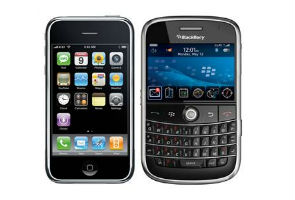
Apple's iPhone has leapfrogged Research In Motion's Blackberry to grab fourth-place among handset manufacturers in the United States, tracking firm comScore said on Tuesday.
The iPhone's share of US mobile subscribers rose to 8.7 percent in the three months ending in May from 7.5 percent three months earlier, while RIM's share fell to 8.1 percent from 8.6 percent, comScore said.
Samsung was the top handset manufacturer overall with a 24.8 percent share of US mobile subscribers, unchanged from three months earlier, comScore said.
LG was next with a 21.1 percent share of mobile subscribers, up from 20.9 percent, followed by Motorola, which fell to 15.1 percent from 16.1 percent.
Google's Android operating system was the top smartphone platform, comScore said, with a 38.1 percent share of US smartphone subscribers in the three months to May, up from 33.0 percent in February.
Apple was next with a 26.6 percent share, up from 25.2 percent, followed by RIM with 24.7 percent, down from 28.9 percent, Microsoft with 5.8 percent, down from 7.7 percent, and Palm with 2.4 percent, down from 2.8 percent.

If you have a cellphone with a monthly limit on how much data you can use, here are some tips on what types of phone use will gobble up your precious megabytes:
- Streaming video and videoconferencing. The biggest offender. One minute of YouTube-quality video eats up 2 megabytes. If you're on a plan that gives you 200 megabytes per month, you can't even watch Lady Gaga's "Telephone" video once per day. If you're on a 2 gigabyte plan you can, but don't make your iPhone a replacement for a TV. In either case, it's fine to indulge in YouTube and Netflix if you're on Wi-Fi.
- Streaming audio. The second biggest offender, and potentially more serious. While video is something we need to see to enjoy, Internet radio is more of an accompaniment to other activities, such as jogging or doing dishes. That means some people like to keep it on for hours. Audio consumes about a quarter of the data that video does, but 10 minutes a day will break the bank if you're on a 200 megabyte plan. One hour a day of Pandora consumes nearly a gigabyte, which you can afford if you're on a 2-gigabyte plan and don't use other data-hogging apps.
- Photos. If you're a real shutterbug, photos can consume significant amounts of data. Sending and viewing photos both count toward your monthly limit. Posting 10 photos per day eats up most of a 200 megabyte plan. If you're on a 2-gigabyte plan, you probably don't have to worry about photos.
- Maps. Navigation apps consume lots of data when they retrieve map images, up to a megabyte a minute. You're also likely to use them for long periods of time when you're away from Wi-Fi, such as when you're driving. Watch out for these.
- Web surfing. Web pages vary widely in size, so this will depend quite a bit on whether you like to visit graphically rich sites (lots of data) or spare, text-oriented ones (less data). But roughly speaking, ten pages a day will eat up about half of a 200 megabyte plan. Again, those on 2-gigabyte plans don't need to worry much about surfing.
- Facebook. Roughly equivalent to Web surfing. Status updates won't take much data, but sending photos and viewing friends' pictures will.
- Email. Most emails are tiny, in terms of data. Basically, you can send and receive email all you want, as long as they don't have attachments such as photos.
- Twitter. Like email, these short messages don't use much data, but if you follow a lot of people and click on links, usage adds up.
- Weather apps. Small, focused apps that report simple but useful things, such as the weather forecast, save data (and time) compared with looking up the same information on a Web page.
 Mobile entertainment and content provider Nazara Technologies has partnered with Micromax to embed games from publishers like Electronic Arts on the mobile handset maker's devices.
Mobile entertainment and content provider Nazara Technologies has partnered with Micromax to embed games from publishers like Electronic Arts on the mobile handset maker's devices.
Nazara is the exclusive partner for EA in India and will offer over 40 key titles from the EA catalog to Micromax consumers, Nazara said in a statement.
These include popular titles such as Need for Speed, Tetris, Monopoly, EA Cricket 11, Harry Potter, G.I. Joe and Medal of Honor, among others, it added.
The games will be available on Micromax handsets on a try and buy model, wherein the customerwill be able to play each game free for up to 5 times.
After the free trialperiod, consumers could either purchase the game outright for Rs. 49 or Rs. 99 or access the games through micro transactions for as low as Rs 3 for a day pass.
Billing is enabled through all carrier channels.
"The combination of high quality titles from our key partners such as EA with a leading handset partner such as Micromax, will make high quality gaming more accessible to consumers," Nazara Technologies CEO Nitish Mittersain said.
As a next step, Nazara will also experiment with games that are free for consumers and will be monetized through in-game advertising and virtual goods, he added.
"Gaming has always been very central to Micromax plans of reaching out to the youth of the country and the partnership with Nazara helps us to reach out to our consumers and thank them for their unstinted support to Micromax in the growth story," Micromax Business Director Vikas Jain said.
The website of Dubai's ruler will soon be available on the iPhone.
The iPhone application will be launched by the Dubai government's media office for Sheikh Mohammed bin Rashid Al Maktoum, who is also the vice president and prime minister of the United Arab Emirates (UAE).
The iPhone application will make Sheikh Mohammed the first ruler in UAE whose website uses interactive multimedia technology to allow surfers immediate access to his web pages.
The website would deliver news, information and photos of Sheikh Mohammed in both Arabic and English.
The free downloadable application is available on the iPhone App Store.

Apple Inc., which makes the iPhone, iPad and other consumer electronics, spent $560,000 lobbying the federal government on green technology, technology spending for education and other issues in the first quarter, according to a quarterly disclosure report.
That's the same amount the company spent in the year-ago quarter.
The Cupertino, Calif.-based consumer electronics maker lobbied the House, Senate and Environmental Protection Agency on numerous environmental issues during quarter includingelectronic waste and green technology.
Apple has replaced many of the hazardous materials in its gadgets with less harmful and more recyclable ones, and designed the A4 processing chip in its iPad, iPhone and iPod Touch to be energy efficient. It has also designed proprietary longer-life batteries for
its computers, media players and phones.
Other issues Apple lobbied on included patent reform, corporate tax reform and children's online privacy and safety.
In addition to the House, Senate, and EPA, Apple lobbied the Department of Education, Federal Communications Commission and other federal agencies during the first three months of the year, according to the disclosure report filed with the House clerk's office on April 20.

The U.S. International Trade Commission issued a mixed verdict Thursday in Eastman Kodak Co.'s high-stakes patent-infringement dispute with the makers of the iPhone and BlackBerry phones. The ruling disappointed investors.
The trade-dispute arbiter in Washington, D.C., said it is essentially agreeing with one of its judges, who threw out the photography pioneer's claims.
The federal agency did find limited patent infringement. It also sent some matters back to the judge for further review, and Kodak could still prevail in the remaining claims.
Kodak's stock fell 16 percent.
"This is a negative for Kodak because they didn't win," said analyst Shannon Cross of Cross Research in Livingston, N.J.
Although there's a chance Kodak could prevail on remaining matters, she said, "it seems like the chances that you'd get a large settlement are much smaller."
Chief Executive Antonio Perez had hoped Kodak could draw up to $1 billion from its deep-pocketed rivals.
Kodak held out hope.
Kodak is "gratified that the commission has decided to modify in our favor the judge's initial recommendation," said Laura Quatela,
Kodak's chief intellectual property officer. "As we have said from the start, we remain extremely confident this case will ultimately conclude in Kodak's favor."
Apple and RIM did not return calls or email messages seeking comment.
Kodak, a 131-year-old photography pioneer based in Rochester, N.Y., argued that image-preview technology it patented in 2001 was infringed by iPhone maker Apple Inc. of Cupertino, Calif., and BlackBerry maker Research in Motion Ltd. of Waterloo, Canada.
The commission decided to "affirm in part" a ruling issued in January by its chief administrative law judge. That decision found no patent violation.
The commission revised definitions for "motion processor" and "still processor" and asked the judge to decide whether Kodak's patent was infringed with those changes.
The commission also found that Apple and RIM infringed on a patent related to "initiating capture of a still image while previewing a motion image."
But the commission said that Kodak had waived its rights to pursue that claim with flash photos. It asked the judge to decide whether Kodak had waived the rights for non-flash photos as well.
The commission ruled that Apple and RIM did infringe a Kodak patent under the commission's revised definition of "at least three different colors."
It did not rule on any penalties. The commission can order Customs to block imports of products made with contested technology.
Monetary settlements often result to avoid such import bans.
A revised decision is expected no earlier than Aug. 30 after the judge rules on pending matters.
The ruling came after the stock market closed. Kodak's stock fell 56 cents to $3.02 in after-market trading.
The dispute centers on technology Kodak created for extracting a still image while previewing it in the camera's LCD screen. In 2009, the trade commission ruled that South Korean mobile phone makers Samsung Electronics and LG Electronics infringed the same patent, resulting in $964 million in payouts.
The maker of cameras, film, photo kiosks and inkjet printers is struggling to redefine itself as a 21st-century powerhouse in digital imaging.
It has amassed more than 1,000 digital-imaging patents since the 1970s, and almost all of today's digital cameras rely on those inventions. It has licensed digital technology to at least 30 companies, including cellphone makers such as Motorola Inc. and Nokia Corp.
Mining its rich array of inventions for repeated cash infusions has become an indispensable tactic driven in large part by Kodak's long and painful digital turnaround.
Since 2004, Kodak has reported only one full year of earnings - in 2007 - and anticipates another annual loss this year before crossing back to profitability sometime in 2012. It has trimmed its work force to 18,800 from 70,000 in 2002.
Kodak has a promising array of new businesses, but it needs to tap other sources of revenue before investments in those areas have time to pay off.
It is hoping four growth businesses - consumer inkjet printers, high-speed commercial inkjet presses, workflow software and packaging - will more than double in size to nearly $2 billion in revenue in 2013, accounting for 25 percent of all sales.

South Korea's Samsung Electronics said on Thursday that it had asked the US International Trade Commission to ban the import of Apple products into the United States, expanding its patent war with the US giant.
The ITC has been urged to stop Apple shipping its popular iPods, iPhones and iPads into the US market from where they are manufactured, a Samsung spokesman said.
It accuses Apple of breaching five patents related to wireless communications standards and mobile device user interface.
"The complaint requests relief in the form of a permanent exclusion order prohibiting entry to the United States of all Apple products in violation of these patents," Samsung said in a statement.
"Samsung will continue to actively defend our intellectual property in order to serve our customers and to ensure our continued innovation and leadership in the mobile communication business."
The latest action escalated legal wrangling between the world's two fastest growing smartphone makers.
The tussle began when Apple filed suit against Samsung in April in San Francisco, accusing the Korean firm of copying its smartphones and tablet computers.
Samsung responded later that month with a lawsuit in Seoul alleging five patent infringements by Apple. It filed separate actions in Tokyo, citing two patent infringements, and in the German city of Mannheim citing three.
Last week Apple lodged a second lawsuit against Samsung with a district court in Seoul, asking for a sales ban on Samsung's latest products. It accused them of copying the iPhone and iPad.
Samsung's Galaxy Tab has been a huge-selling rival to the iPad, which has dominated the growing market for the touchscreen devices.
Despite their prickly competition in finished products, the two firms have a close business relationship.
Apple was Samsung's second-largest client in 2010 after Japan's Sony, accounting for four percent of the South Korean firm's 155 trillion won ($142 billion) annual revenue.

Nokia launched the X7 and the E6 smartphones running on Nokia's latest Symbian Anna operating system today. The launch was a star studded event with Gul Panag, Soha Ali Khan, Diandra Soares and Sagarika Ghatge in attendance.
The new Symbian Anna will feature new icons and multiple under-the-hood user interface enhancements which include a faster web browser, refurbished OVI maps, improved text inputs and higher security.
The Nokia E6 will become the first 'Touch and Type' QWERTY smartphone. The device features glass and stainless steel in its construction, a high resolution 2.36-inch display and will have support Microsoft messaging services. It will also have a full focus 8-megapixel camera which will be able to shoot at 720p and will feature 8 gigabytes of internal memory apart from expandable memory through a micro-SD card slot.
The Nokia X7 will focus more on multimedia with a large 4 -inch AMOLED display with a resolution of 640x360 and an 8-megapixel camera featuring 720p HD recording capabilities. The device will come preloaded with Galaxy on Fire HD and Asphalt 5 HD games.
The E6 is available in the market for Rs 18,679 and will be available in black, white and silver. The X7 is available Rs 22,829 and will be available in the dark steel and light steel colors.